Time & Material
Power Apps, Sharepoint — 24
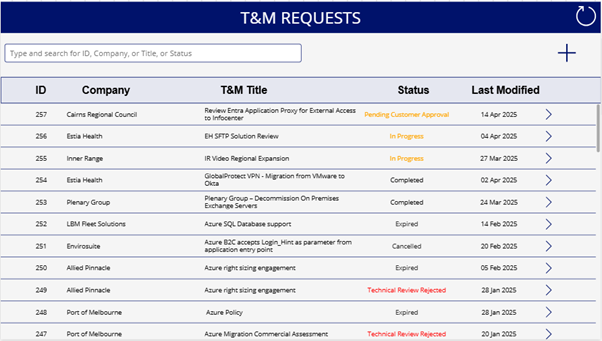
🎯 Project Objective
Replace manual proposal processes with a structured Power App for creation, approvals, and document integration across Microsoft 365.📋 Core Features
🔹 1. Proposal Creation- Form-based interface to start a new proposal
- Fields: Name, Opportunity ID, Client Name, Created By
- Auto-generate proposal number (e.g., PROP-2025-001)
🔹 2. Proposal Data Entry Tabs
- Modular sections for structured input
- Includes: Scope, Technical Requirements, Timeline, Budget, Deliverables
- File attachment support
🔹 3. Approval Workflow
- Submit for internal review and approval
- Approvers receive email summary + direct access
- Live status updates: Approved / Rejected / Needs Changes
🔹 4. Version Control
- Track and store proposal versions: v1, v2, vFinal
- Show timestamps and user info
- View or restore older versions
🔹 5. Dashboard & Reporting
- Visual dashboard with proposal stats
- Filters: Date range, Client, Status
- Charts or tiles: Submitted, Pending, Approved, Rejected
🔹 6. Integration Capabilities
- Teams/Outlook for notifications
- SharePoint/OneDrive for storage
- Optional PDF export for final proposals
🔐 Access Control & Roles
- Standard Users: Create/view own proposals- Approvers: Approve/reject any proposal
- Admins: Full control over all records
📦 Deliverables
- PowerApps Canvas App (.msapp file)- SharePoint List/Data source schema
- Microsoft 365 integration workflows
- Deployment guide + User manual
Gallery


