Walterlomax
Power Apps, Sharepoint, Power Automate — 25
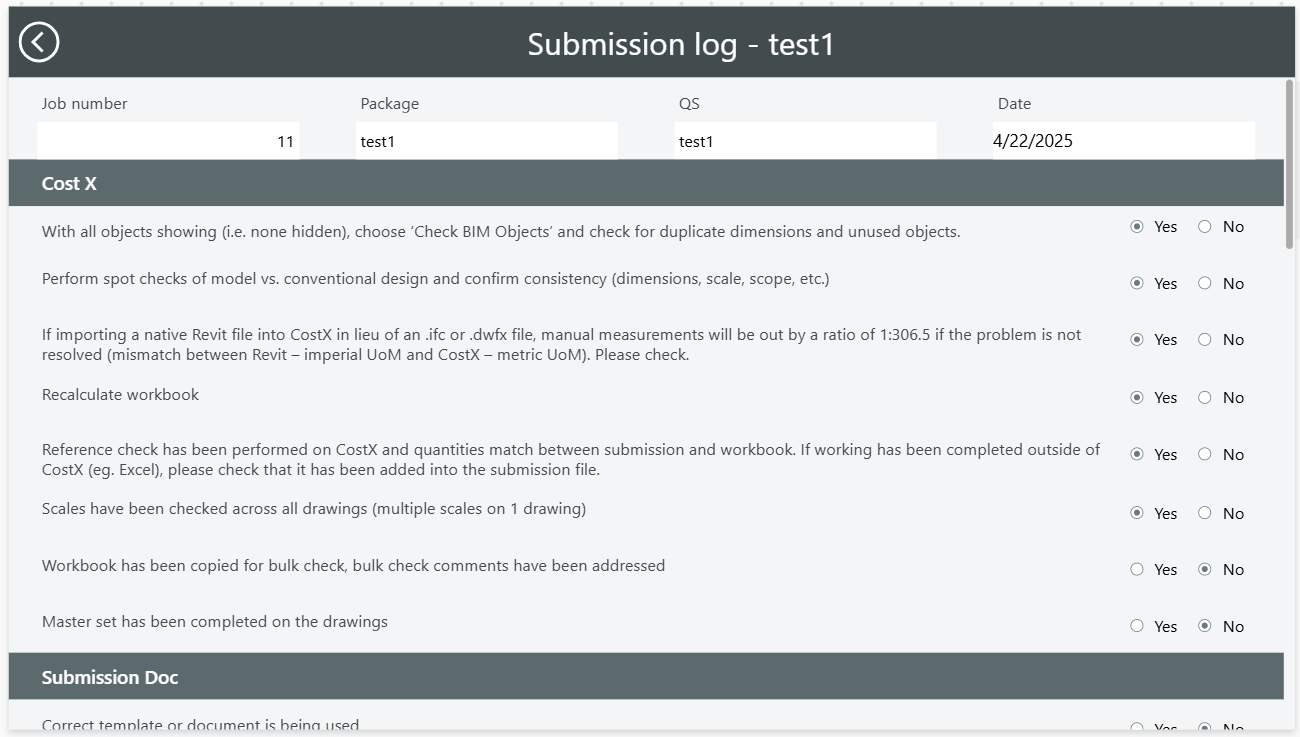
Submission Completion Sheet Automation
Client: Walter Lomax
Role: Pre Sales Engineer at Code Scale
Date: April 2025
Project Overview
This project focused on automating the manual checklist process used for Submission Completion Sheets in cost estimation workflows. We developed a Microsoft Teams-integrated solution using Power Platform (Power Apps, Power Automate, SharePoint/Dataverse) to improve submission accuracy, accountability, and efficiency.
Tools & Technologies
- Microsoft Power Apps
- Power Automate (Flow)
- Microsoft Teams Integration
- Azure DevOps
- Dataverse / SharePoint
- Microsoft Graph API
Step-by-Step Implementation
- Project Planning: Defined Epics, Features, and User Stories in Azure DevOps, aligned with client expectations.
- Database Design: Developed a structured schema for form submission logs including checklists and status fields like
CostXCheck_ObjectsVisible,DocCheck_FileNaming, etc. - UI Development: Created a Power Apps interface with grouped checklists (CostX and Document Checks), auto-filled fields, and dynamic channel/team selectors.
- Workflow Automation: Built Power Automate flows to handle submission events, notifications, and data persistence into SharePoint/Dataverse.
- Quality Assurance: Conducted end-to-end testing, ensured formula accuracy, field validation, and compliance with client’s data policy.
- Pilot Rollout: Embedded the application across 20 Teams channels for initial rollout and collected user feedback.
Key Features
- Auto-filled team and channel information using Microsoft Graph API.
- Checklists for CostX and Document review tasks based on industry standards.
- Dynamic dropdowns, multi-select tags, and grouped forms.
- Real-time validation and status tracking (Draft, Submitted, Approved).
- Compliance with Mersa themes and style guidelines.
Impact
This automation eliminated human errors in submission validation, reduced document revision cycles, and helped maintain consistency across estimates and submissions. It significantly improved collaboration within infrastructure teams through streamlined digital workflows inside Microsoft Teams.
Gallery
.png)
.png)
.png)

