
Power Solutions and Services
A very creative person came to us asking if we could help him with his vision to integrate his manufacturing business with Microsoft PowerPlatform. He wanted to streamline his Product Assembly and Dispatch with Microsoft Powerapps. The first step would be to scan some barcodes for individual parts and assemble a new product which would be saved in the sharepoint list.
This also required a QR code generation for the final product made so that it could be printed on the packages, consequently, this QR code needed to be scanned in order to record the dispatch of said product. This also connected the customer purchase order with using the same barcode scanning mechanism
This worked out a little too well and we were able to provide him with additional capabilities that sweetened up the solution.
Workflow:
- User ID and Product ID scanned from barcodes or entered manually
- Scan individual parts or enter their barcodes manually and press submit
- QR code is generated, thanks to Google API. You can tap o the QR code to download it, also you can specify the dimensions of the barcode
- The QR code generated in now printed on the packaged goods.
- When one of these products is eventually sold, the QR Code earlier generated will be scanned together with PO of the client
If you are want to explore more on what powerapps can do for your manufacturing needs, Contact Us or check more client reviews on our Fiverr page.

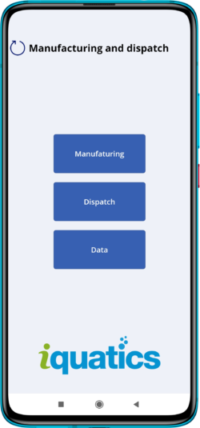
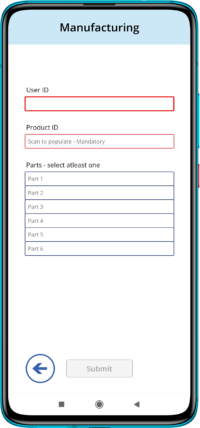
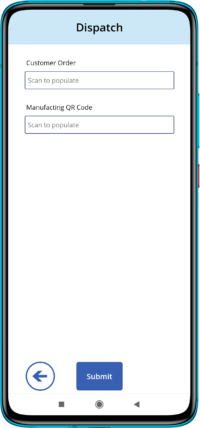



 We are a team of business professionals with a keen interest in low-code technologies.
We are a team of business professionals with a keen interest in low-code technologies.